
 | Line Modification Indicators |
| Prev | Working with the Kate editor | Next |
Kate's line modification indicators let you easily see what you have recently changed in a file. By default, saved changes are indicated by a green bar to the left of a document, while unsaved changes are indicated by an orange bar.
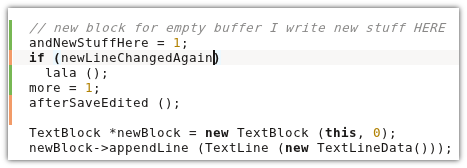
Line Modification Indicators in action.
You can change the colors used in the Fonts & Colors configuration panel, or you can disable this feature completely in the Borders tab of the Appearance configuration panel.
| Prev | Contents | Next |
| Using automatic indenting | Up | The Scrollbar Minimap |